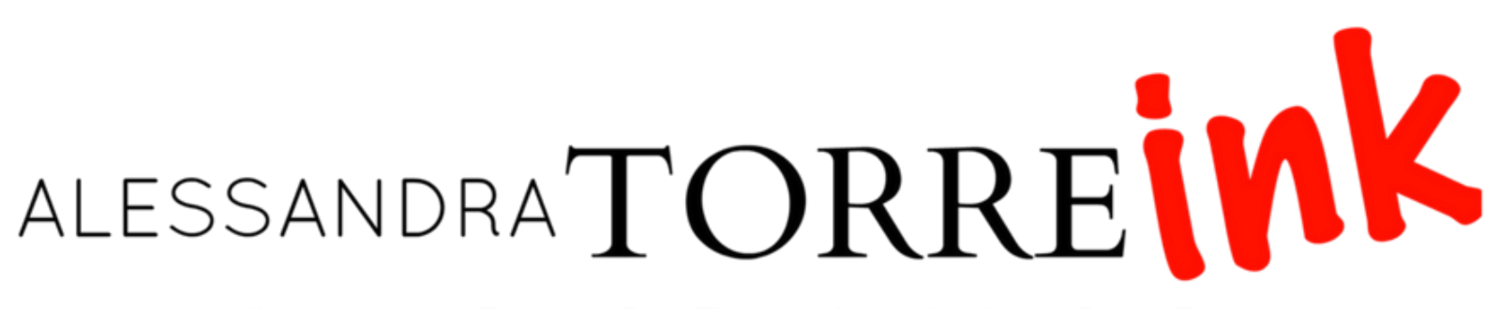Get your book before everyone
Ages ago, you could do the unthinkable and hold a paperback copy of your book in hand weeks, or even months, prior to its release. Then, Amazon (KDP) changed things, putting a big ugly PROOF banner across the front of your book. Ugh.
If you’re wanting to order advance paperbacks of your book pre-release, there is another option. It’s easy, pretty quick, and very affordable. It’s through Barnes & Noble Press. Below is a video that shows you the process, but it’s super simple! If you don’t like videos, here are the steps:
Create an account at Barnes and Noble Press
Here’s the link: https://press.barnesandnoble.com/print-on-demand
Upload the interior file.
This is the guts of your book, everything between the covers.
You can upload a docx or PDF file. If you’re using a formatter, they should have provided you with the paperback PDF file.
Upload a print-ready cover of your book.
This will need to be a PDF, one that is the right measurements for your page count, spine size, and book dimensions.
Your cover designer should provide this to you.
Submit for approval.
On this screen you can view all of the details, including what the price per copy will be.
Wait for the review process.
They will email you, typically within 24 hours, to let you know the book is approved.
Place the order.
You’ll choose how many copies, and your shipping speed. Standard, Express, or Expedited are the options.
Shipping takes anywhere from 4-8 days (that’s fast!) and costs less than a dollar per book (more if you order less than 5 copies).
Check your mailbox!
Here’s the walkthrough video:
Want more help with publishing your book? Check out my step-by-step online class, called A Fearless Way to Publish Books.